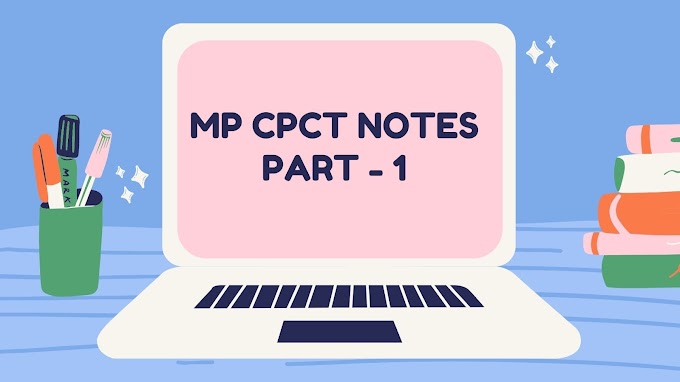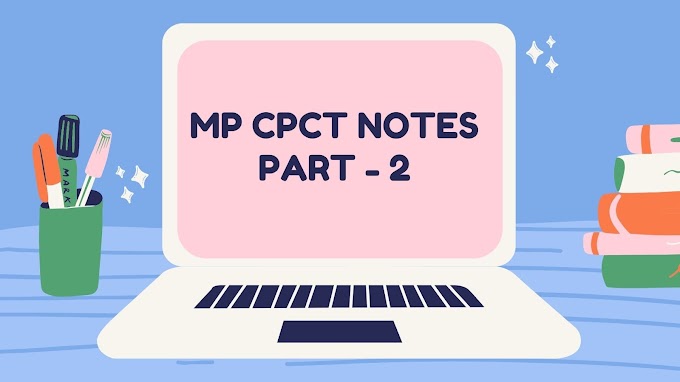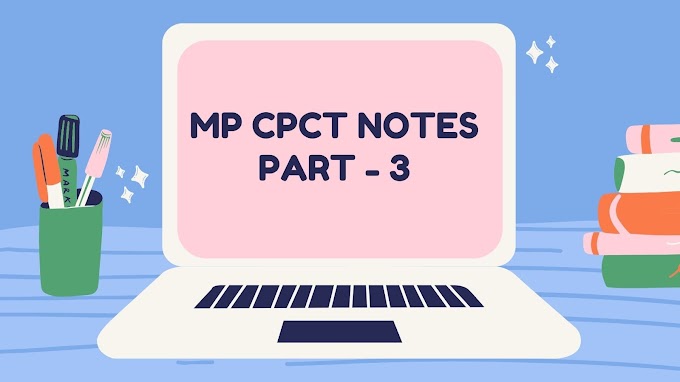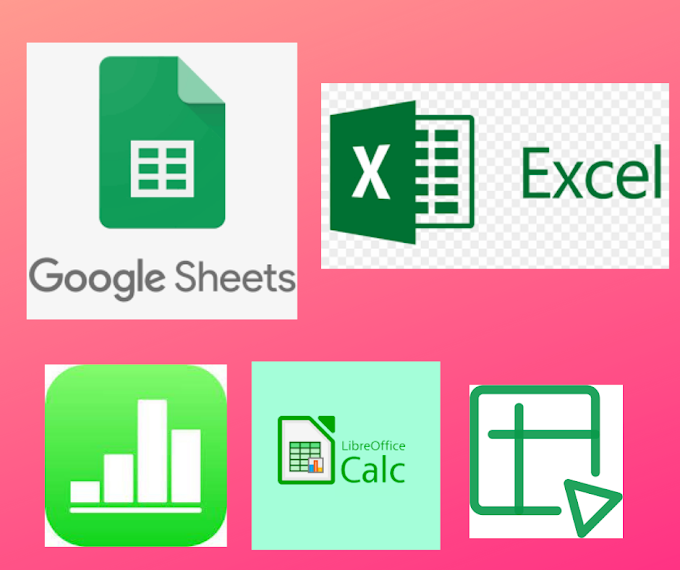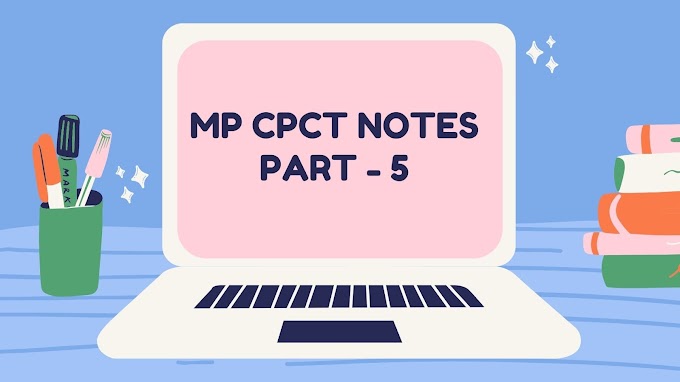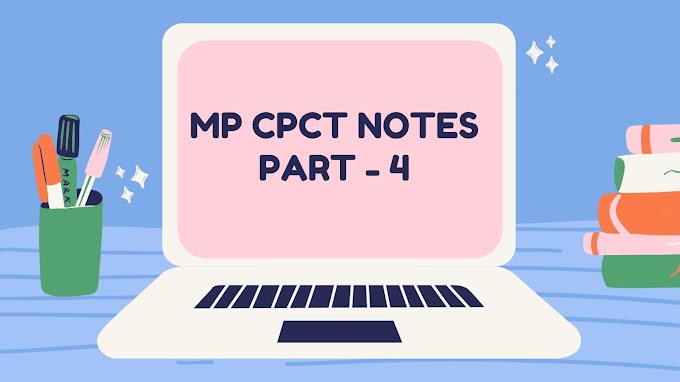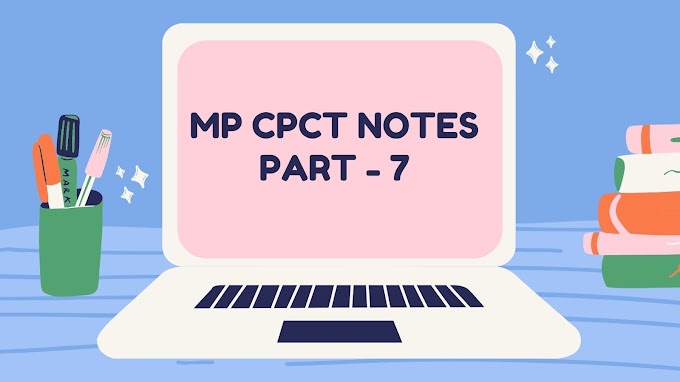MP CPCT Notes Part 7 - Computer Languages - Machine Level Language, High Level Language, Interpreter, Compiler,Operating Systems, Examples of Operating System,Memory Units
Computer Languages
When we communicate to others, we use our mother languages like english, hindi, spanish, etc. In the same way, computer programming languages have their own syntax, vocabulary and symbols. Syntax's of statements vary in different programming languages. A program is a set of instructions statements that are arranged in a sequence and instruct the computer for solving a problem. The process of writing a program using a particular programming language is called programming.
For a software , to perform various functions, it must be programmed. That is, the instruction need to be written in a programming language that the computer can understand. Without a program, a computer is useless.
Programming languages are classified into following categories :-
Machine Level Language/ Low Level Language -
A language in which each each instruction or statement is directly translated into a single machine code is known as low-level or machine language. A program written in a low-level or machine language is tough to write, understand and edit as it a series of 0's and 1's only. Beside the program is machine - dependent. In other words, it is not portable .
Assembly Language -
Assembly Language was developed to make coding easier than machine language. At the place of 0 and 1 of machine language, mnemonic code and symbolic addresses were developed, that were easy to remember. This symbolic language made program writing easy. But it must be translated into machine codes before being used operationally.
High Level Language -
To over come the difficulties associated with the low-level languages, high-level or procedure-oriented languages have been developed. An instruction in a high-level language resembles an English sentence or mathematical expression. Programming in a high-level language does not require precise knowledge of the architecture of a computer which to be used. A high-level program is highly portable. In other words, a program written in a high-level language will run on any computer which has a compiler for that language. Some of the high level languages are - BASIC, FORTRAN, PASCAL, COBOL, C, C++, etc.
Assembler -
The Program used to convert or translate programs written in assembly code to machine code is called assembler.
Interpreter -
A interpreter is a program which translates a high-level language program statement into machine language/low level language program statement. It reads one statement at a time, translates it into machine code, executes it and then goes to the next statement of the program.
Compiler -
A compiler is similar to interpreter, but the difference is that compiler is fast and more powerful than an interpreter, because compiler translates the whole code at same time.
Examples of High- level languages are following -
BASIC -
It stands for Beginner's All Purpose Symbolic Instruction Code. It is a very simple and easy language for beginners's. It is suitable for scientific calculations.
FORTRAN -
Fortran stand for Formula Translation. It is a powerful language for scientific and engineering computations.
PASCAL -
This language has been named in honour of Blaize Pascal, a great mathematician and inventor. Pascal is a multipurpose language suitable for both scientific and business applications.
COBOL -
It stands for Common Business Oriented Language. It is best suited for business data processing.
C language -
C language was developed by Dennis Ritchie in 1972 at Bell laboratories. At present, this is one of the most popular programming languages. This is mainly used to develop system software's.
C++ -
It is object oriented general purpose computer language programming language. It is regarded as a middle level language, as it comprises a combination of both high level and low level features.It is better than C Programming language but tough to code.
C Sharp -
It is a programming language which also expressed as C#. It was developed by Microsoft. It is a simple, modern, general purpose, object oriented programming language.
SQL -
It stands for structured query language. Query languages are examples of a database query language.
Java -
Java is a programming language originally developed by James Gosling at Sun Microsystems and released in 1995 as a core component of Sun Microsystem's Java Platform. It is a object oriented programming language.
Operating Systems -
What is operating System (O.S) ?
An operating system is a program which acts as an interface between a user of a computer and the computer hardware. The purpose of an operating system is to provide an environment in which a user may execute programs. The primary goal of an operating system is thus to make the computer system convenient to use. OS is the most important program that run of a computer. Operating Systems perform basic task such as recognizing input from the keyboard, sending output to the monitor, keeping track of files and directories on the disk and controlling peripherals devices such as hard disk and printers.
Examples of Operating System are following-
- Microsoft's Windows O.S
- Apple's Macintosh O.S
- Linux O.S
- Different android version's.
Memory Units -
Memory unit is the amount of data that can be stored in the storage unit. This storage capacity is expressed in terms of Bytes. The smallest unit in computer memory is bits.
- 4 Bits = Nibble
- 8 Bits = 1 Byte
- 1024 Bytes = 1 Kilo -Byte(KB)
- 1024 KiloByte(KB) = 1 Mega-Byte(MB)
- 1024 MegaByte(MB) = 1 Giga-Byte(GB)
- 1024 Gigabyte(GB) = 1 Tera-Byte(TB)
- 1024 Terabyte(TB) = 1 Peta- Byte(PB)
- 1024 PetaByte(PB) = 1 ExaByte(EB)
- 1024 ExaByte (EB) = 1 Zetta-Byte(ZB)
- 1024 ZettaByte (ZB) = 1 Yotta-Byte(YB)
Thanks for reading, Have a good day !
Read MP CPCT Notes Part 1 - Familiarity with computer system
Read MP CPCT Notes Part 2 - Computer Input Devices
Read MP CPCT Notes Part 3 - Computer Output Devices
Read MP CPCT Notes Part 4 - Computer Memory & its types.
Read MP CPCT Notes Part 5 - Computer Hardware Components
Read MP CPCT Notes Part 6 - Software, software Categories.