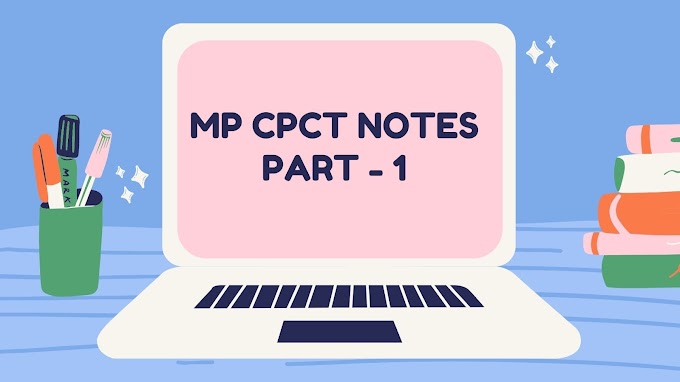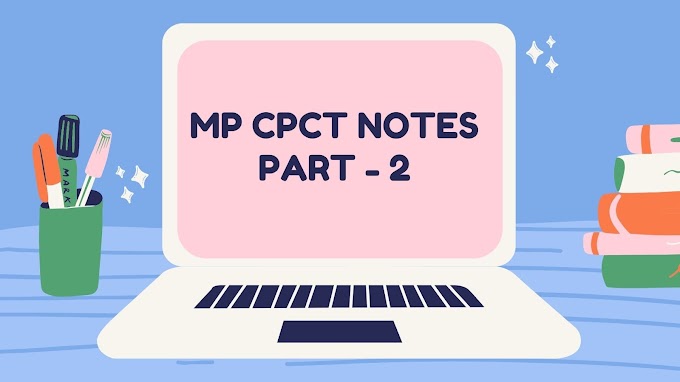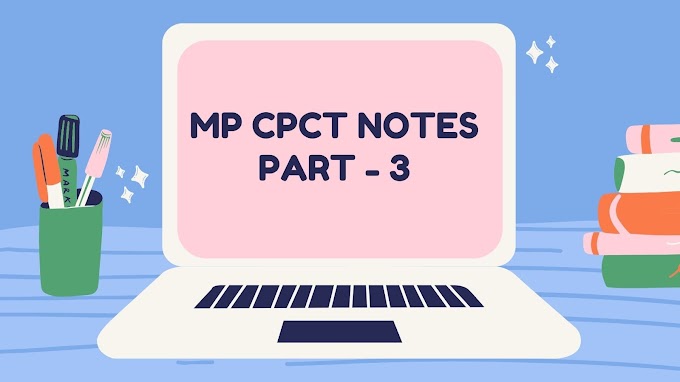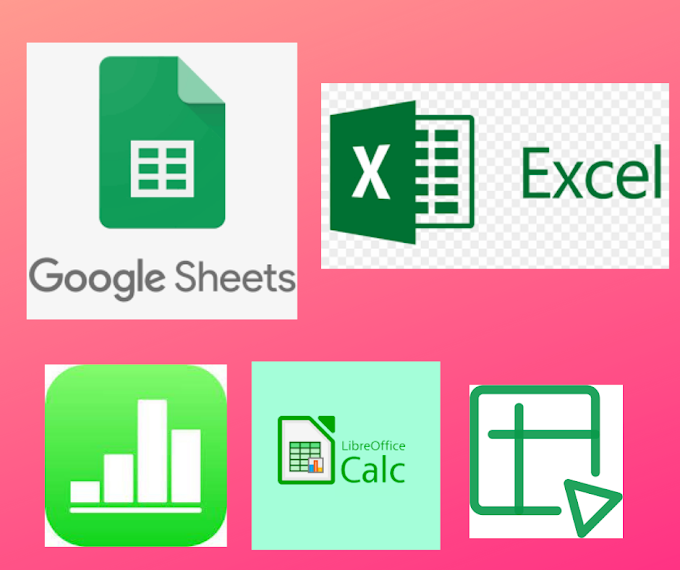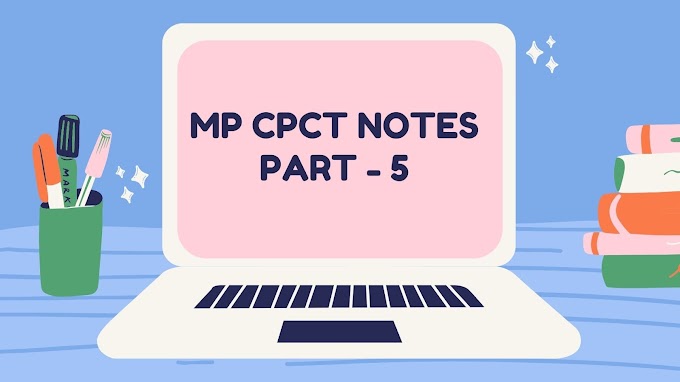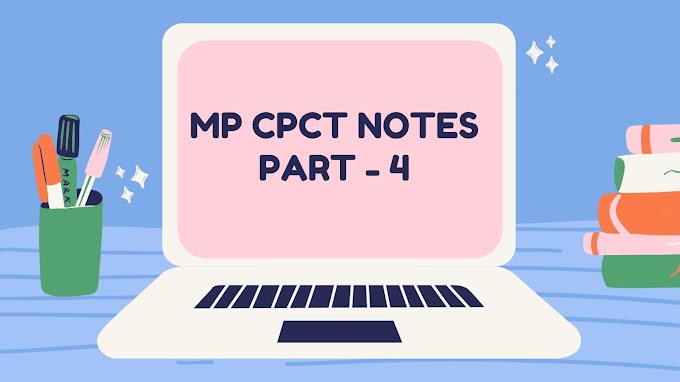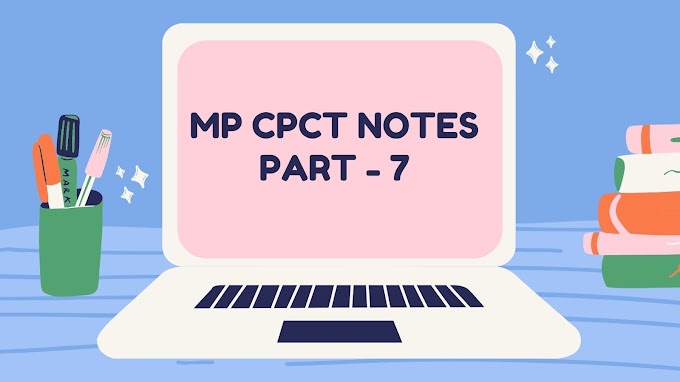MP CPCT Notes Part 5 -
Hardware Components of Computer
Hardware components of a computer are following -
Computers are made up of two parts: the hardware and the software.The physical equipment required to create, use, manipulate and store electronic data is referred to as hardware. The computerized instructions that operate a computer, manipulate the data, and execute particular functions or task is referred to as software.
Central Processing Unit (CPU) -
This is also known as the brain of computer. This is a single chip (sometimes more than one chip) located at the heart of computer that enable it to process data. Also known as a processor.
The part of the computer that executes program instructions is known as the processor or Central Processing Unit (CPU). The speed of a CPU is measured in GigaHertz (GHZ). The speed of the computer depends on the speed of the processor. The faster the speed of the CPU chip, the faster the computer can operate it. It consists of two parts - Arithmetic - Logic Unit (ALU) and Control Unit (CU).
 |
| central processing unit (cpu) also called as processor. |
Arithmetic Logic Unit (ALU) -
ALU performs two type of operations- arithmetic and logical. Arithmetic operations include addition, subtraction, multiplication and division. Logical operations consist of comparing one data item to another to determine if the first data item is greater than, equal to or less than the other. ALU is responsible for decision making.
Control Unit -
The control unit tells the rest of the computer system how to carry out a program's instruction. It directs the movement of electronic signals between memory and the ALU. It also directs these control signals between the CPU and the input/output devices. It works like a traffic policeman in the system. It controls and initiates coordination between components of the computer.
Motherboard -
 |
| Computer Motherboard |
- CPU socket - This is a socket which is found on motherboard, on this socket , computer processor/cpu is installed.
- Chipset -The chipset is a silicon backbone integrated into the motherboard that works with specific CPU generations. It relays communications between the CPU and the many connected storage and expansion devices
- RAM slots - Normally, every motherboard has 2 ram slots, we can install ram on these slots.
- PCI slot - Peripheral Component Interconnect, or PCI, is the most common way to attach add-on controller cards and other devices to a computer motherboard.
- SATA ports - It Stands for "Serial Advanced Technology Attachment," or "Serial ATA." It is an interface used to connect ATA hard disks to a computer's motherboard. They also use smaller, thinner cables, which allows for better airflow inside the computer.
- Front panel connectors - The front panel header is where the connectors of hard disk drive activity lights, case speaker, reset button, power on/off button, computer power on light, and key lock, are connected to make them function smoothly.
- USB ports - These ports are used for connecting usb devices like pen-drive or similar devices.
- BIOS chips - The BIOS is a ROM chip found on motherboards that allows you to access and set up your computer system at the most basic level.
- CMOS battery - CMOS stands for “Complementary Metal Oxide Semiconductor.” The CMOS battery powers the BIOS firmware in your computer. BIOS needs to remain operational even when your computer isn't plugged into a power source. When your computer gets unplugged, BIOS relies on the CMOS battery for power.
Sound Card -
A sound card (also known as an audio card) is an internal expansion card that provides input and output of audio signals to and from a computer under control of computer programs. The term sound card is also applied to external audio interfaces used for professional audio applications.
Graphics Card -
A Graphics Card is a piece of computer hardware that produces the image you see on a monitor. The Graphics Card is responsible for rendering an image to your monitor, it does this by converting data into a signal your monitor can understand
Thanks for reading, Have a good day !
Read MP CPCT Notes Part 1 - Familiarity with computer system
Read MP CPCT Notes Part 2 - Computer Input Devices
Read MP CPCT Notes Part 3 - Computer Output Devices
Read MP CPCT Notes Part 4 - Computer Memory & its types.
Read MP CPCT Notes Part 6 - Software, software Categories.
Read MP CPCT Notes Part 7- Computer Languages, Memory Units