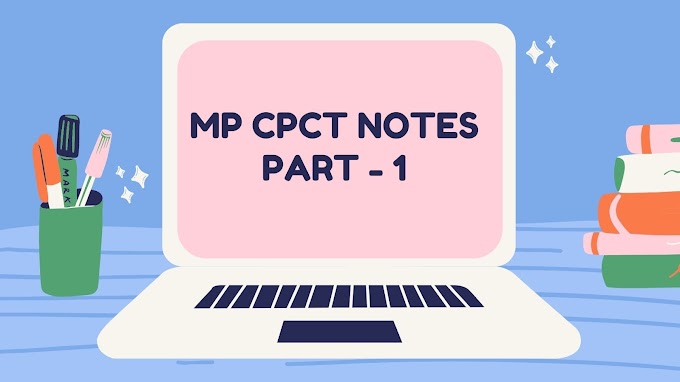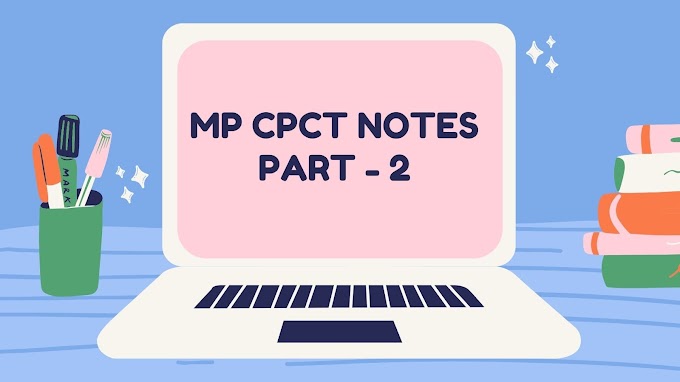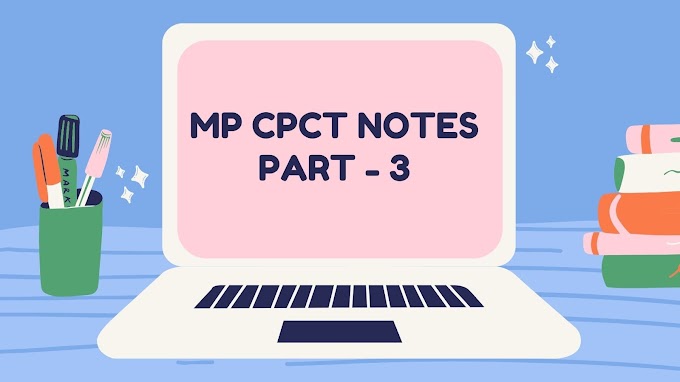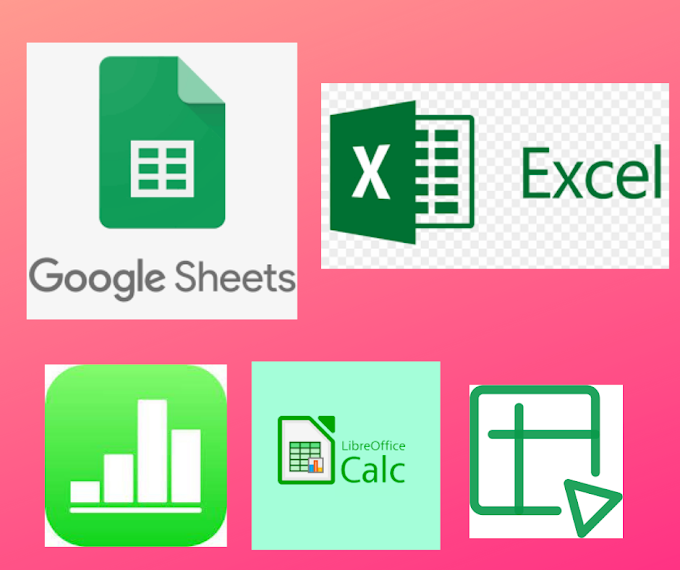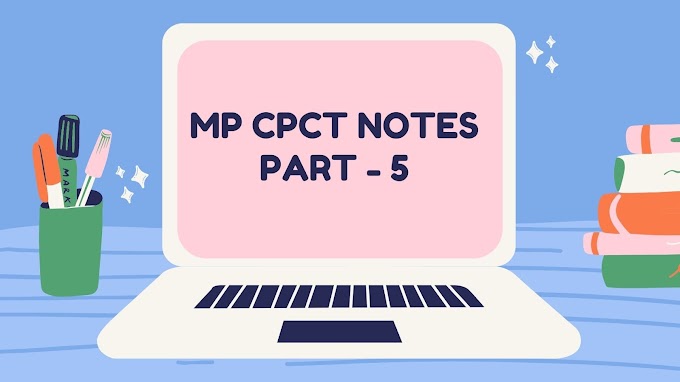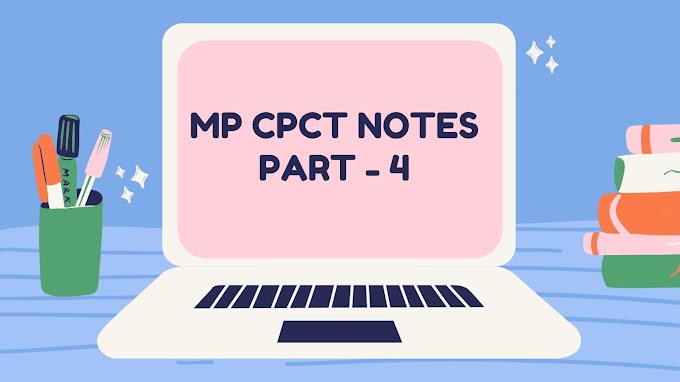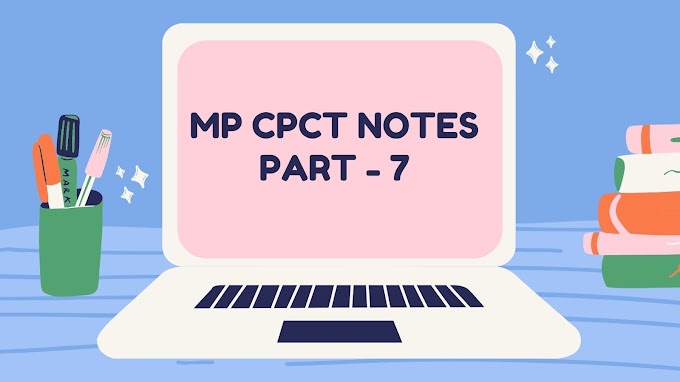MP CPCT Notes Part 6 - What is software ? Software categories , Computer Languages Operating Systems , Memory Units
What is software ?
A software is basically a collection of inter-related programs telling the computer what to do. Software is the computerized instructions that operate the computer, execute particular functions or tasks, and manipulate the data. For software (the instructions) to perform various functions, it must be programmed. That is, the instructions need to be written in a programming language that the computer can understand. Without a program, a computer is useless.
Software categories
System Software -
System software is computer software designed to operate the computer hardware and to provide and maintain a platform for running application software.
The most basic types of system software are:
• The computer BIOS(Basic Input Output System) and device firmware, which provide basic functionality to operate and control the hardware connected to or built into the computer.
• The operating system ( prominent examples being Microsoft Windows, Mac OS and Linux), which allows the parts of a computer to work together by performing tasks like transferring data between memory and disks or rendering output onto a display device. It also provides a platform to run high-level system software and application software.
• Utility software, which helps to analyze, configure, optimize and maintain the computer.
Examples -
MacOS, Linux, Android and Microsoft Windows.
Application Software -
Application software allows end users to accomplish one or more specific one or more specific tasks. Typical applications include office automation, business software, educational software, medical software, databases and computer games. These software's are the general-purpose software's. A variety of application software application are available as packaged software.You can readily purchase these software's from the market or the web. A software package is a specific software product, such as Microsoft Office. Many software packages are also available as shareware, freeware and public domain software.
Application software's include applications for the following functions –
• Word processing is the most common application software. The great advantage of word processing over using a typewriter is that you can make changes without retyping the entire document. Word processors make it easy to manipulate and format documents.
• Spreadsheets are computer programs that let people electronically create and manipulate spreadsheets. Spreadsheets are used for mathematical calculations such as accounts, budgets, statistics and so on.
• Database management applications are computer programs that let people create and manipulate data in a database. A database is a collection of related information that can be manipulated and used to sort information, conduct statistical analysis or generate reports.
• Presentation packages and graphics are computer programs that enable users to create highly stylish images for slide presentation and reports. They can also be used to produce various types of charts and graphs.
• Communication application typically include software to enable people to send faxes and emails and dial into other computers.
- Microsoft Office products ( Word, Excel, PowerPoint ,etc)
- Microsoft Word - Microsoft Word is a powerful word processing application software, which is used to create document. This software comes with Microsoft Office Package.You can create table, insert pictures , add header & footer, etc in microsoft word document.
- Microsoft Excel - Microsoft Excel is a spreadsheet software, which is used to create workbook. It has so many inbuilt function's in its library.
- Micrposoft PowerPoint - It is a presentation making software which helps us to create powerful presentations. It also comes with microsoft office package.
- Internet Browsers ( Chrome, Firefox, Safari)
- Chrome - Chrome is the most popular browser of this era, chrome is developed and managed by Google. That's why it's full name is Google Chrome. It's simple and easy to use GUI makes it very user friendly.
- Firefox - Firefox is also an powerful internet browser which is a product of mozilla corporation. It's GUI is also easy to use and we can customize it as per our need.
- Safari - This is a internet browser which is developed by apple inc. For windows user it is also available,but it's GUI is not that user friendly as compared to chrome and firefox.
- Skype, Zoom, Microsoft Meet -
- Database Software's like Access.
Embedded Software -
Embedded software is computer software, written to control machines or devices that are not typically thought of as computers, commonly known as embedded systems. It is typically specialized for the particular hardware that it runs on and has time and memory constraints.
Examples -
- Anti-lock braking systems found in automobiles.
- Image processing systems found in medical imaging equipment.
- Fly-by-wire control systems found in aircraft.
- Motion detection systems in security cameras.
- Traffic control systems found in traffic lights.
Proprietary Software -
Proprietary software is any software that is copyrighted and bears limits against use, distribution and modification that are imposed by its publisher, vendor or developer. Proprietary software remains the property of its owner/creator and is used by end-users/organizations under predefined conditions.
Examples of proprietary software include Microsoft Windows, Adobe Flash Player, PS3 OS, iTunes, Adobe Photoshop, Google Earth, macOS (formerly Mac OS X and OS X), Skype, WinRAR, Oracle's version of Java and some versions of Unix
Open Source Software -
Open-source software is a type of computer software in which source code is released under a license in which the copyright holder grants users the rights to use, study, change, and distribute the software to anyone and for any purpose. Open-source software may be developed in a collaborative public manner.
Examples -
- WordPress .
- Magento.
- Mozilla Firefox.
- Mozilla Thunderbird.
Thanks for reading, Have a good day !
Read MP CPCT Notes Part 1 - Familiarity with computer system
Read MP CPCT Notes Part 2 - Computer Input Devices
Read MP CPCT Notes Part 3 - Computer Output Devices
Read MP CPCT Notes Part 4 - Computer Memory & its types.
Read MP CPCT Notes Part 5 - Computer Hardware Components
Read MP CPCT Notes Part 7- Computer Languages, Memory Units