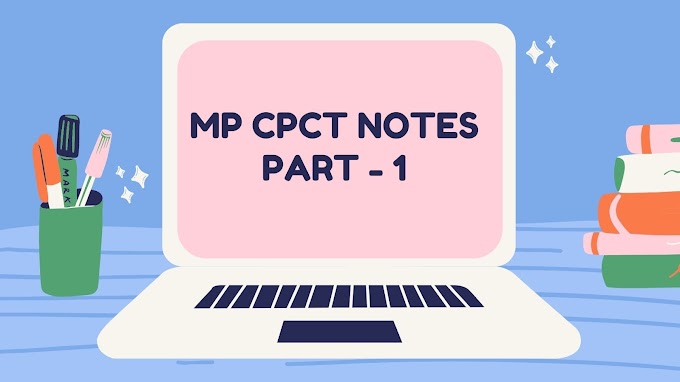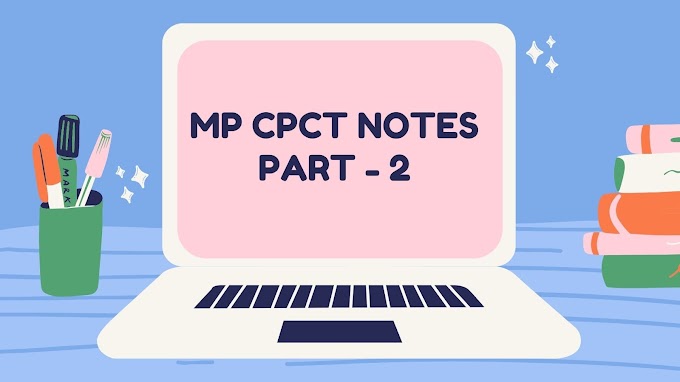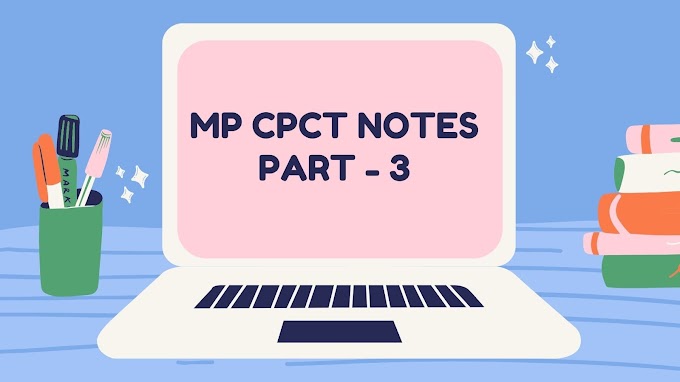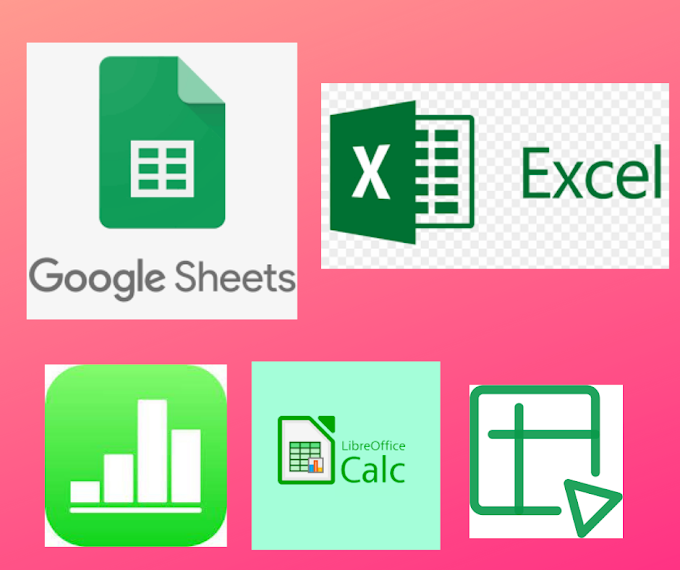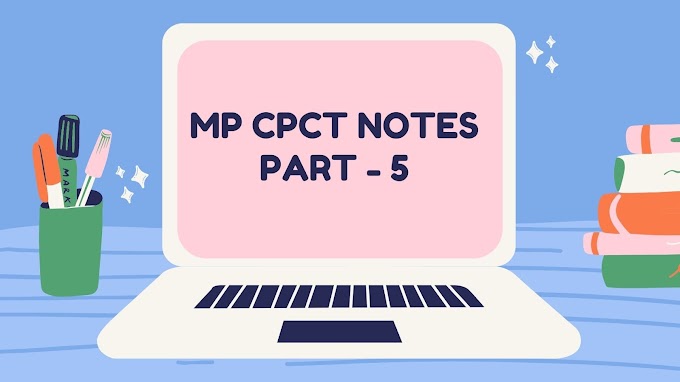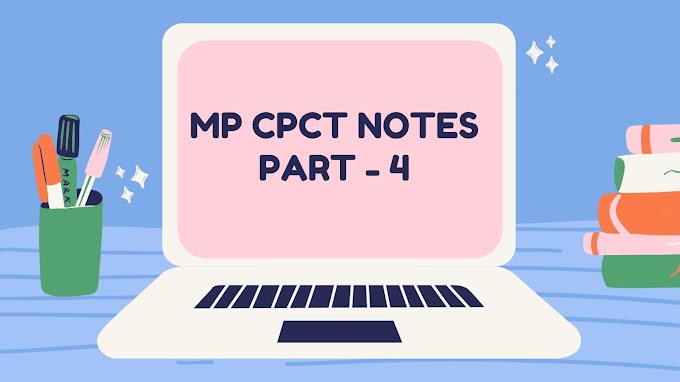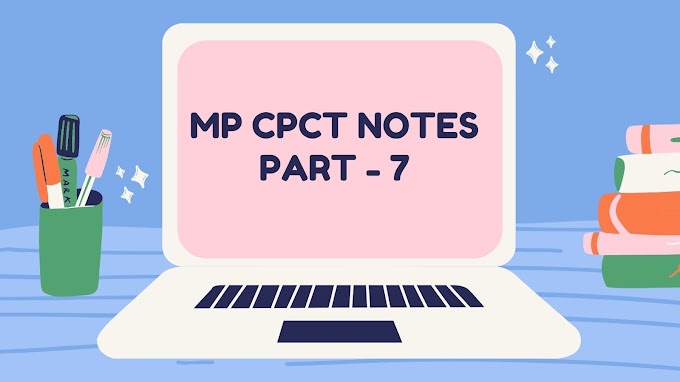MP CPCT Part 2 - Computer Hardware -
Input Devices
Computer Hardware -
Devices that we can touch physically are called Hardware's. Computer hardware's are the physical components that a computer system requires to function. It encompasses everything with a circuit board that operates within a PC or laptop, including the motherboard, graphics card, CPU (Central Processing Unit), ventilation fans, webcam, power supply, and etc.
Computer Hardware are of following types -
1.Input Devices.
2.Output Devices.
3. Storage Devices.
Input Device -
Computer hardware's that are used to feed data into a compute are called Input Devices. Following is a list of Input Devices with their explanation -
Keyboard -
The Computer keyboard is the basic device through which you input information into the system. Though many other forms of inputting devices have come out in the market today, there is no equivalent to the keyboard.
The device has following types of keys present on it-
Alphanumeric keys -
The keys (a to z) , (0-9) & special symbols keys like @#... are called alphanumeric keys.
Numeric Keypad -
This keyboard is present on any standard keyboard. These numeric keys are present on the right side of the keyboard. It contains 0-9 keys , +,-,*,/ ,delete & enter key.
Function Keys -
The keys F1 to F12 are called function keys . These keys are present on the top side of qwerty keyboard. Each function key is used to perform different tasks.
Special Purpose Keys -
The keys Sleep, Power, Volume, Start, Shortcut, Esc,Tab,Insert,End, Delete etc. are called special purpose keys.
Modifier Keys -
The keys Alt, Ctrl and Shift are called Modifier keys. These keys when used independently doesn't work , but when it is used with some other keyboard keys, it modifies the input, that's why these keys are called modifier keys.
Cursor Keys -
Cursor Keys are of 4 types. These keys are left, right , up and down. These keys are also called arrow keys.These key are used for changing cursor position on screen.
Mouse -
It is a the most common pointing device which is used to click on any menu item. With the help of mouse we can operate our computer without using our keyboard.
Mouse used in following tasks-
- Clicking
- Double clicking
- Right clicking
- Dragging
- Scrolling
Types of Mouse -
There are 3 types of mouse which are following -
1.Mechanical Mouse -
A mechanical mouse is a computer mouse containing a metal or rubber ball on its under side. When the ball is rolled in any direction, sensors inside the mouse detect the motion and move the on-screen mouse pointer accordingly. Today, this mouse has been replaced by the optical mouse.
2.Optical Mouse -
An optical mouse is a computer mouse which uses a light source, typically a light-emitting diode (LED), and a light detector, such as an array of photo diodes, to detect movement relative to a surface. The earliest optical mice detected movement on mouse pad surfaces.
3.Wireless Mouse -
A mouse that connects to the computer without a cord. They can also be used with a computer that has Bluetooth from the factory or via an adapter. Wireless mice that use other radio frequencies (RF) come with their own transceiver that plugs into the USB port of the computer. Contrast with wired mouse.
Light Pen -
It allows the user to point to displayed objects or draw on the screen in a similar way to a touchscreen but with greater positional accuracy.
Touch Screens -
The touchscreen is an input and output device that is typically layered a top of an electric visual display system capable of processing information. It enables users to input or control the data and information through either a single or multi-touches with using a specified stylus or finger.
Joystick -
Joystick is an input devices which is used in computer for playing video games. These devices is used by children for playing video games.
Microphone -
Microphone is an input device which is used to record voice or giving voice input to the computer system. These devices is connected externally into the computer as per user requirement.
Optical Character Reader -
It is also called as O.C.R .Optical (OCR) is the electronic or mechanical conversion of images of typed, handwritten or printed text into machine-encoded text, whether from a scanned document, a photo of a document, a scene-photo. It is used for reading a text from image basically.
MICR -
MICR stands for Magnetic Ink Character Recognition . It is an input device which is used in banks and other organization for reading bank cheque's, These devices reads the data on the cheque's which is written on the cheque's from magnetic ink.
Scanner-
A scanner is an input device that scans documents such as photographs and pages of text. This creates an electronic version of the document that can be viewed and edited on a computer.
Digital Or Web Camera -
A webcam is a video camera that feeds or streams an image or video in real time to or through a computer to a computer network, such as the Internet. Webcams are typically small cameras that sit on a desk, attach to a user's monitor, or are built into the hardware.
Card Reader -
It is an electronic device that reads and transfers data from various portable memory storage devices.
Barcode Reader
A barcode scanner, also called a point-of-sale (POS) scanner or a price scanner, is a device used to capture and read information contained in a barcode. The scanner consists of a light source, a lens and a light sensor that translates optical impulses into electrical ones
Biometric Sensor -
Biometric sensors are used to collect measurable biological characteristics from a human being, which can then be used in conjunction with biometric recognition algorithms to perform automated person identification.
Thanks for reading, Have a good day !
Read MP CPCT Notes Part 1 - Familiarity with computer system
Read MP CPCT Notes Part 3 - Computer Output Devices
Read MP CPCT Notes Part 4 - Computer Memory & its types.
Read MP CPCT Notes Part 5 - Computer Hardware Components
Read MP CPCT Notes Part 6 - Software, software Categories.
Read MP CPCT Notes Part 7- Computer Languages, Memory Units