MP CPCT Notes Part 1 -
Familiarity With Computer Systems
What is Computer ?
A computer is an automatic electronic machine that converts raw data into useful information with the help of certain instructions. These instructions are issued in a form of a program.
Computer Program- A program is a sequence of instructions, written in a specific computer language, which operates on data to perform a certain task.
Computers are made up of two components - i.e hardware and software.
Classification of computers -
Computer are classified into following types -
On the Basis of mechanism -
Analog computer is that computer, which is used to process continuously varying data. Examples of analog computer are temperature, pressure, telephone lines, Speedometer, resistance of capacitor, frequency of signal and voltage etc.
Devices which are capable of solving problems by processing information in discrete form are called Digital Computers. It operates on data, including magnitudes, letters, and symbols, that are expressed in binary code i.e. using only the two digits 0 and 1 .
These computers are computers that have features of analog computers and digital computers both. The digital component normally serves as the controller and provides logical and numerical operations, while the analog component often serves as a solver of differential equations and other mathematically complex equations.
On The Basis of Size -
- Micro Computer -
Micro computers are also called Personal Computers. The computers use a microprocessor chip and the chip is used instead of a cpu which means that this microprocessor chip works as a cpu. Micro computers are of following types
- Desktop computer -
Desktop computer are also called as Personal Computers. The definition of a personal computer is a small computer with a microprocessor, designed for use by an individual. An example of personal computers are desktop computers used in homes, schools and small businesses.Today, the terms PC, desktop, laptop and just plain "computer" are synonymous with personal computer.
- Notebook Computer -
- Tablet PC -
Tablet computer, computer that is intermediate in size between a laptop computer and a smartphone. Early tablet computers used either a keyboard or a stylus to input information, but these methods were subsequently displaced by touch screens.
- PDA (Personal Digital Assistant) -
Personal Digital Assistants (PDAs) are small networked computers which can fit in the palm of your hand. PDA operating systems include Apple iPhone OS, Symbian OS, Palm, Windows CE, Windows Mobile, Blackberry, and Google's Android, among others.
A small computer that is intermediate between a microcomputer and a mainframe in size, speed, and capacity, that can support time-sharing, and that is often dedicated to a single application is called mini computer
A mainframe computer, informally called a mainframe or big iron, is a computer used primarily by large organizations for critical applications, bulk data processing (such as the census and industry and consumer statistics, enterprise resource planning, and large-scale transaction processing).
Supercomputer, any of a class of extremely powerful computers. The term is commonly applied to the fastest high-performance systems available at any given time. Such computers have been used primarily for scientific and engineering work requiring exceedingly high-speed computations.
Special-purpose computers refer to computers that are built to perform specific tasks, such as automatic teller machines or washing machines. Special-purpose computers also include systems to control military planes, boats, surveillance equipment and other defense-oriented applications.
 |
| photo by studdyadda.com |
Computers input is whatever is entered or fed into a computer system. Input can be supplied by a person (such as by using keyboard) or by another computer or device ( such as a cd-rom).
Examples of input are following .
- input include words and symbols in a document
- input numbers for calculation
Processing -
The Computer performs useful operations by manipulating the data in many ways. This manipulation is called processing.
Examples of processing are following -
- performing calculations
- sorting list of words or numbers.
- modifying documents and pictures.
Storing -
The computer stores data. A computer must store data so that it is available for processing.Most computers have more than one location for storing data . The computer puts the data in one place while its waiting to be processed and another place when it is not needed for immediate processing.
Output -
The computer produces output. Computer output is information that has been generated by a computer. Some examples of computer output include reports, documents, music, graphs, and pictures. Output can be in several different formats, such as paper or on screen.
Components of a Computer -
Following are the components of computer
1.CPU -
CPU stands for Central Processing Unit. It is also called as processor. It is an hardware which is called as brain of computer. It consist of two units i.e ALU & CU. It's speed is measured in gigahertz (Ghz). There are 2 main companies which manufacture processor's which are following -
i.Intel.
ii.Amd.
2.Memory -
There are mainly two type of memories present in computer system one is Primary Memory and the other is Secondary. Primary memory is also called as Main memory, because it directly communicates with the cpu. While secondary memory is mainly used for storing data.
3.Storage Devices -
The devices which are connected to computer system with the purpose of storing data are called storage devices. Example of storage device consist's, cd, dvd, usb drive, etc.
4.Input devices
Input devices are the devices which are used to input data into the computer system. Examples of these devices are keyboard, mouse, joystick, etc.
5.Output Devices
The devices which are used to give output are called output devices. Example of these devices are printer, monitor, projector etc.
Thanks for reading, Have a good day !
Read MP CPCT Notes Part 2 - Computer Input Devices
Read MP CPCT Notes Part 3 - Computer Output Devices
Read MP CPCT Notes Part 4 - Computer Memory & its types.
Read MP CPCT Notes Part 5 - Computer Hardware Components
Read MP CPCT Notes Part 6 - Software, software Categories.
Read MP CPCT Notes Part 7- Computer Languages, Memory Units




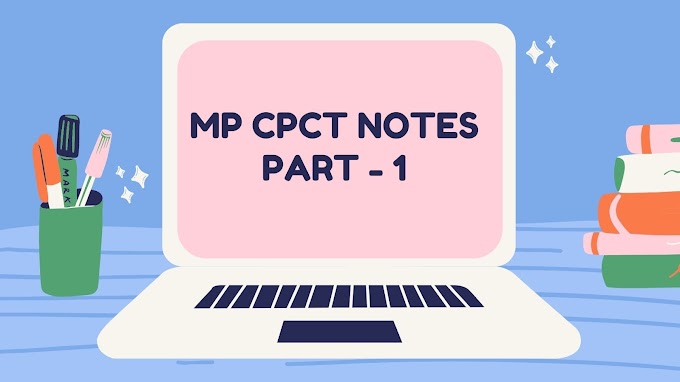

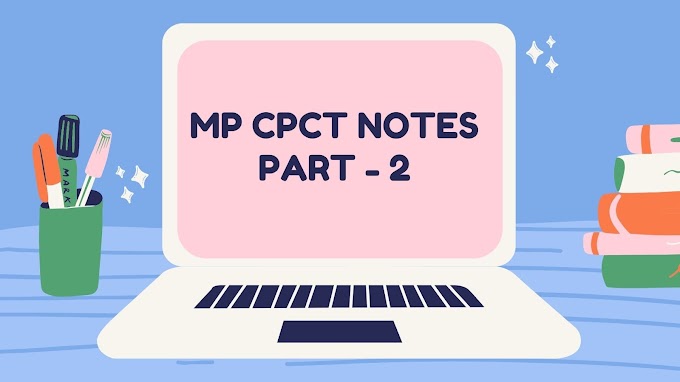
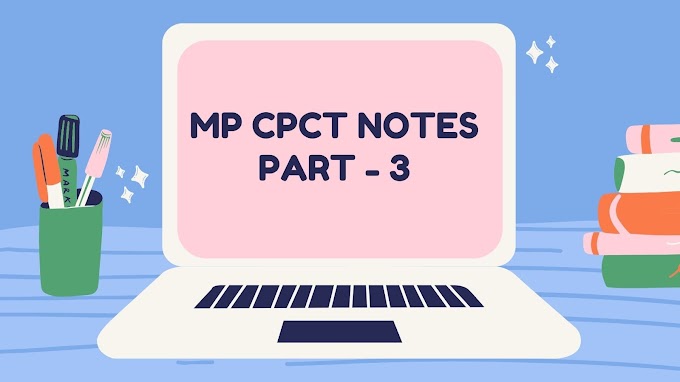
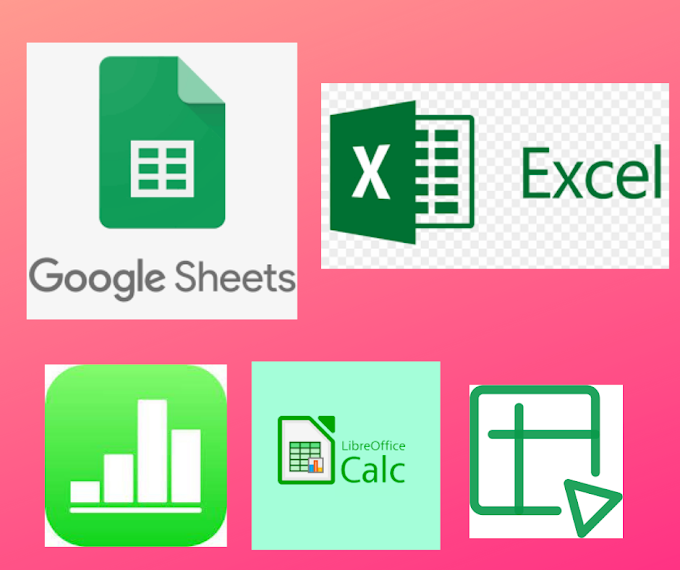
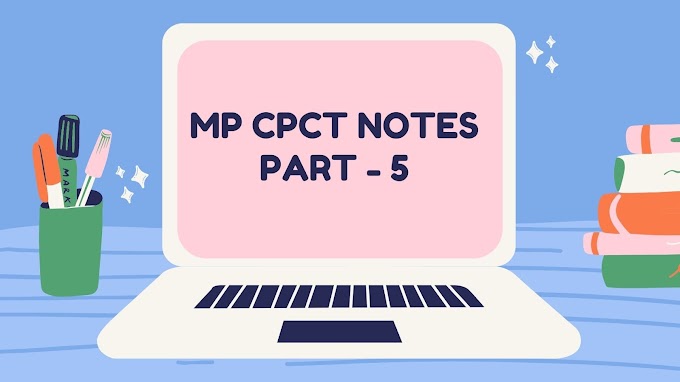

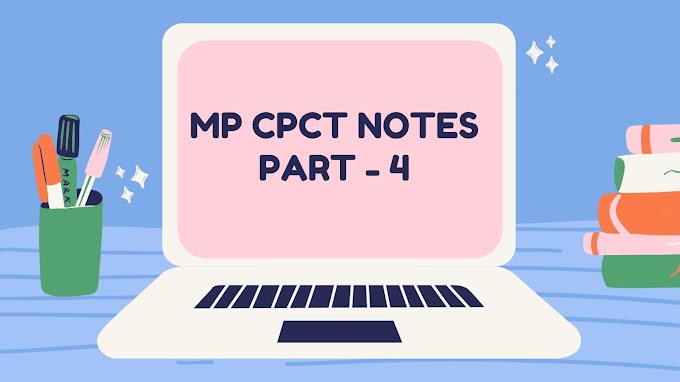

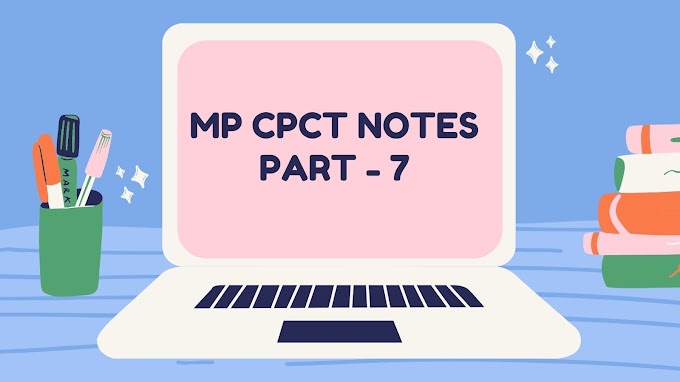

The apple watch is considered the best smartwatch due to its amazing features that make our lives easier, such as tracking your workout, shopping, and even answering calls and texts. Though it works amazingly, it also needs to be restored from time to time. So, whenever you decide to reset your Apple watch or connect it with a new device, you will be required to unpair it from your current iPhone. Unpairing the Apple watch from the iPhone might be tricky sometimes. Therefore, here we have explained for you how to disconnect apple watch from your iPhone.
ReplyDeletehow-to-disconnect-apple-watch
i need your help can you please provide the notes in the pdf form .
ReplyDeletemy cpct exam is near