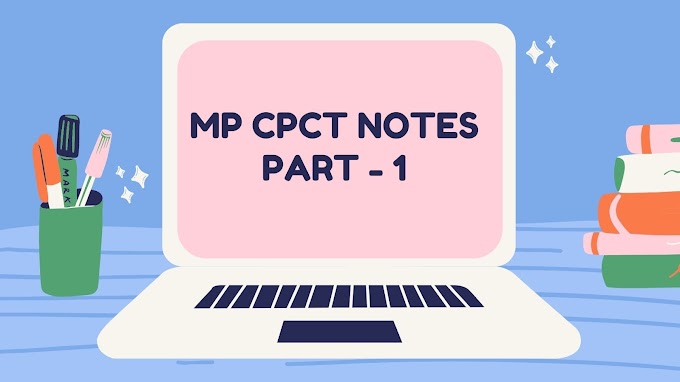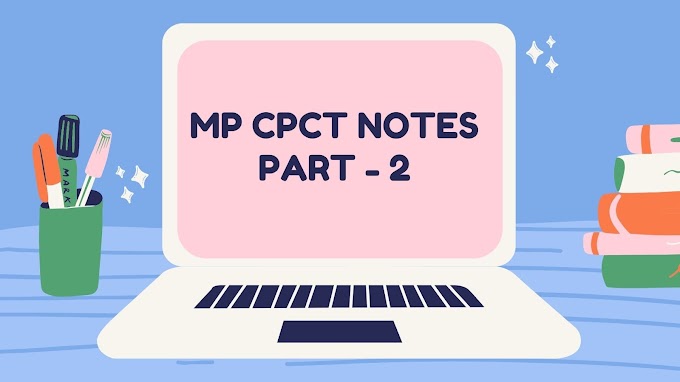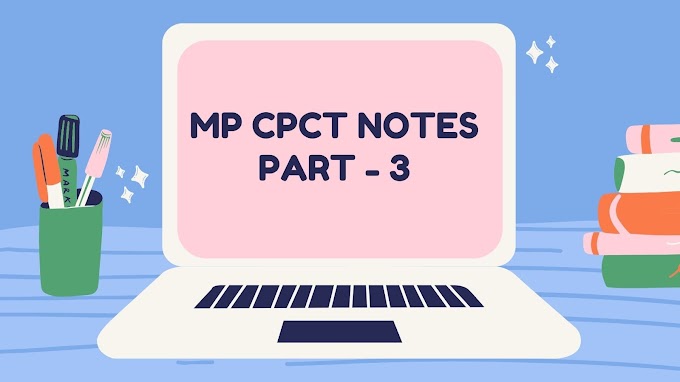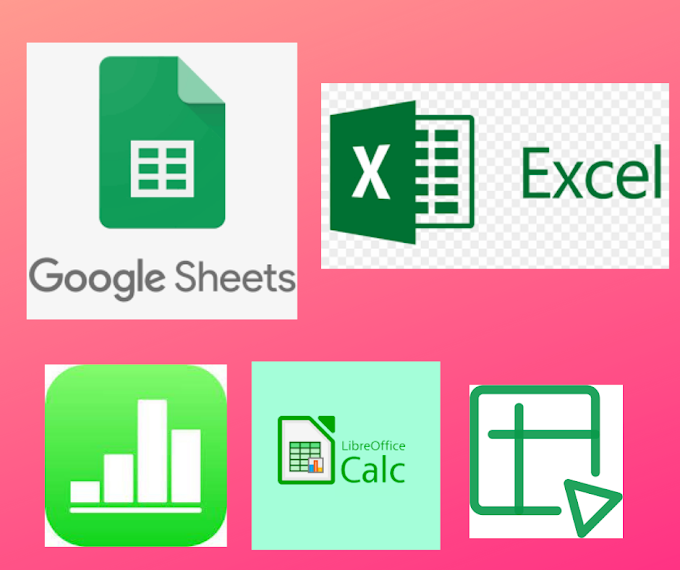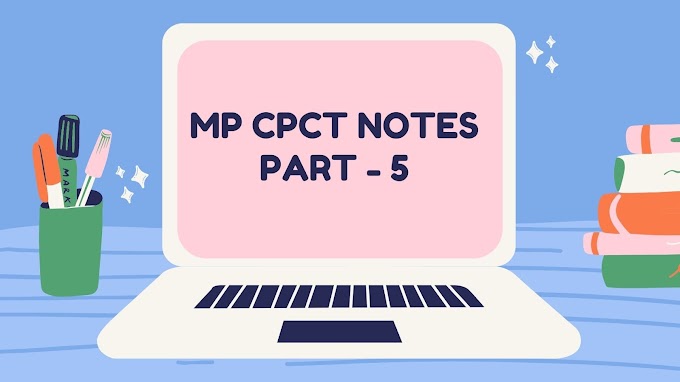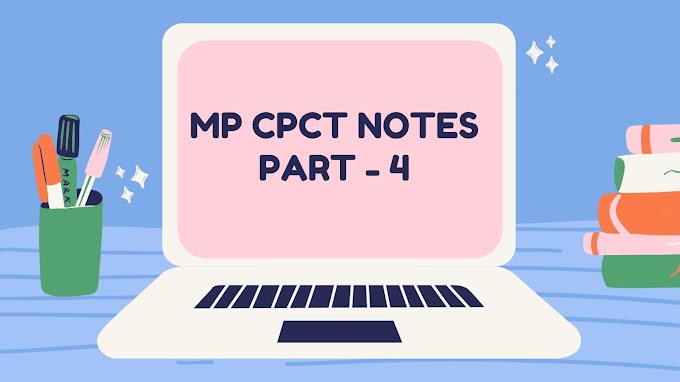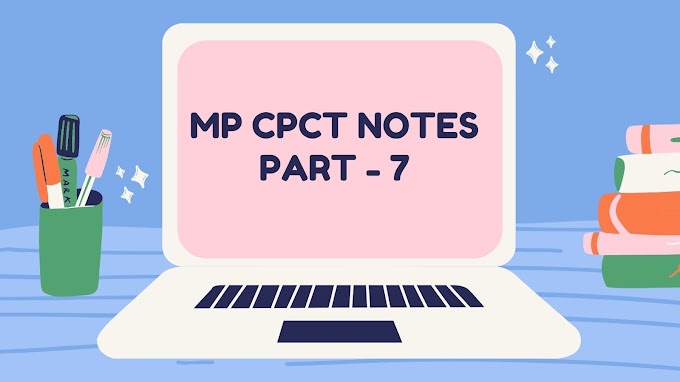MP | CPCT | What is CPCT. ? | How to qualify CPCT in first attempt ? | CPCT Previous question paper's Pdf | CPCT Syllabus | CPCT Exam Details | CPCT Eligibility | How to fill CPCT Application through mp online citizen services |
1. What is CPCT ?
CPCT stands for Computer Proficiency Certification Test. CPCT is a exam which is conducted by MAP_IT (Madhya Pradesh Agency for Promotion of Information Technology) .CPCT is conducted to assess computer proficiency and typing skills of aspirants of govt. jobs.
2. Why it is important to qualify CPCT ?
CPCT has been recognized as a mandatory qualification by Government of MP, by its order C3 -15/15/2014/1/3 dated 26 february 2015 for all positions like data entry operator/ IT Operator/Assistant Grade - 3/Steno/Shorthand/typist and other similar positions in various Government departments where working knowledge of computers and typing skill are basic requirements. Aspirants of such Government jobs should appear in CPCT assessment to get their score card.
3. How cpct exams are conducted ?
Exam Details
CPCT consist of two sections -
i.MCQ ( Multi Choice Question) having 75 questions from specified syllabus.
ii.Typing Skill Assessment
- English Typing Test
- Hindi Typing Test
- The test shall be of two hours (130 Minutes) duration distributed as under
- 75 minutes for 75 Questions in Sections 1-6
- 15 minutes for English typing test
- 15 minutes for reading instructions and switch over between languages in typing tests
- 10 minutes Mock test for Hindi typing test to understand
- 15 minutes for Hindi typing test
Minimum Qualifying Scores -
- Minimum marks to qualify mcq section is 38 marks.
- Minimum english typing speed to qualify is 30 Net Word Per Minute.
- Minimum Hindi Typing speed to qualify is 20 Net Word Per Minute.
 |
| Cpct minimum qualification |
|
English typing |
Hindi Typing |
||
|
Typing Speed |
Scaled Score |
Typing Speed |
Scaled Score |
|
31-40 nwpm |
50 % |
20-25 nwpm |
50 % |
|
41-50 nwpm |
60 % |
26-30 nwpm |
60 % |
|
51-60 nwpm |
70 % |
31-35 nwpm |
70 % |
|
61-70 nwpm |
80 % |
36-40 nwpm |
80 % |
|
71-80 nwpm |
90 % |
41-50 nwpm |
90 % |
|
>=81 nwpm |
100 % |
>=50 nwpm |
100 % |
4. CPCT syllabus -
- Basic knowledge of Computer Operations.
- Familiarity with Computer Hardware and Software.
- Proficiency in general IT skills, such as Networking, Internet, Email and so on.
- Comprehension skills (Unseen Passage).
- Mathematical/Reasoning Skills and General Awareness
- Typing Skills in English and Hindi Languages.
5. Features of CPCT/ CPCT Eligibility ?
For Candidates
- Any Indian over 18 years of age and passed the Higher Secondary exam may appear for the CPCT.
- Online registration and fee payment option through multiple payment gateways.
- Voice and Online Help desk support for candidates and their grievance handling.
- Score card is valid for the period of 7 years.
- Live updates on portal about Admit Card, Objection Handling, Score Card etc.
For Employers -
- Online Scorecard verification facility on portal.
- Online candidates verification facility through bio metric input.
- Skills Suitability Matrix on Score Card to facilitate selection as per job requirement.
6.CPCT Skill Suitablilty Matrix ?
7.How to Qualify CPCT in First attempt ?
How to Prepare for CPCT MCQ ?
Tips -
Try to learn MS Office Practically , because most of the questions are asked about Ms Office (Word, Excel, PowerPoint).
- Try to use shortcut keys, don't try to remember them, just use them regularly.
- Learn Computer Networking concepts through Youtube.
- Learn about Operating System practically.
- Try to cover the whole cpct syllabus.
How to Prepare for english typing test?
- First of all install typing master full version in your computer , then start touch typing course and finish it . After finishing touch typing course switch to speed building typing course in typing master. After that start number and special marks course in typing course. These whole process may take 30-45 days to complete, but believe me , this is must.
- Go for a typing test in typing master or any online typing site. After completing your first typing test, check your net speed , if you find your typing speed greater than 20 nwpm . Then you are ready for next step.
- Next step is to build accuracy and speed in typing. For that go to https://indiatyping.com/index.php/typing-tutor/english-typing-tutor and follow the exercise index one by one, only move to next exercise when you get more than 35 nwpm speed with 95 % accuracy. If you don't get the speed and accuracy in first attempt , try repeating it until you get the results. The More You practice , the more you will get.
- After completing the above exercise index, go for typing test https://indiatyping.com/index.php/typing-test/english-typing-test
- Try typing 1.30 hours regularly .
How to Prepare for hindi Typing Test ?
- First of all install mangal font for your computer, to intall mangal font follow the link - mangal font download
- Install hindi indic input tool in your computer.
- Try to type words in ms word, with the help of any hindi typing book.
- After you know the hindi keyboard, you can install Jr Typing Software or Soni Typing Tutor to check your typing speed.
8.Download Previous Questions Paper PDF'S -
9. Best Books to prepare for CPCT -
Following are the books which will help to crack cpct exam mcq part -
10. Best Keyboard for Typing -
Choosing a right keyboard is very important for you, if you want to qualify cpct typing test in first attempt. You should buy a quality standard qwerty keyboard, Don't practice on that keyboard whose backspace is small as compared to normal standard keyboards, as it will ruin your typing speed in exam , because you will get standard qwerty keyboard in examination centre.
So following are the keyboards which you can buy for CPCT typing preparation -
I hope these blog will help you to understand CPCT Exam. Thanks for reading, if you have any query related to this blog, do comment and follow my blogs for learning more useful tips and tricks related to technology.
If you find these blog helpful , do share the blog.
May god Bless You. Have a good day!
Click Here to know about Excel text functions/formula's
Click Here to know about Excel Shortcut Keys
Click Here to know about MS PowerPoint Shortcut keys
Click Here to know about internet terms
Click Here to know about function keys
Click Here to know about VPN
Click Here to know windows shortcut keys
Click Here to know ms excel most important formulas
Click Here to know ms word shortcut keys
Click Here to know about healthy habits