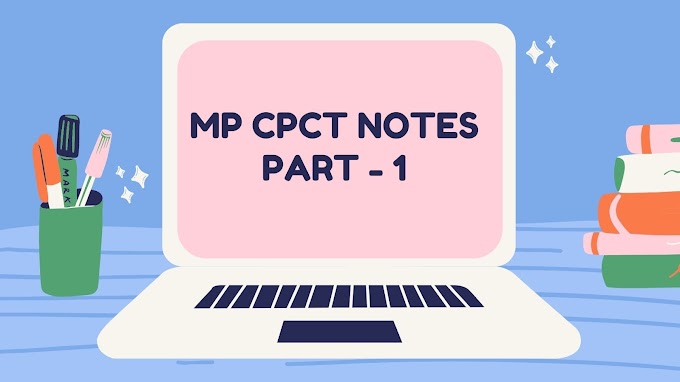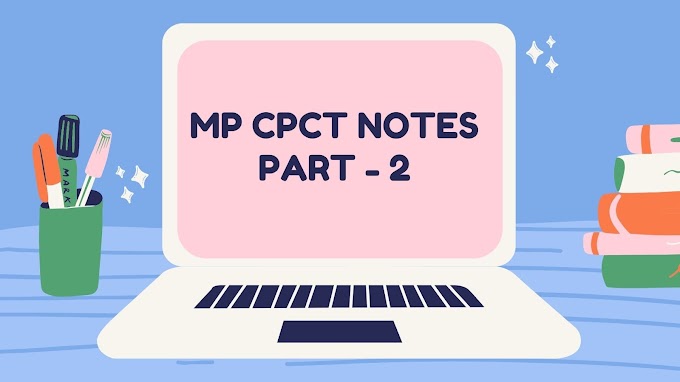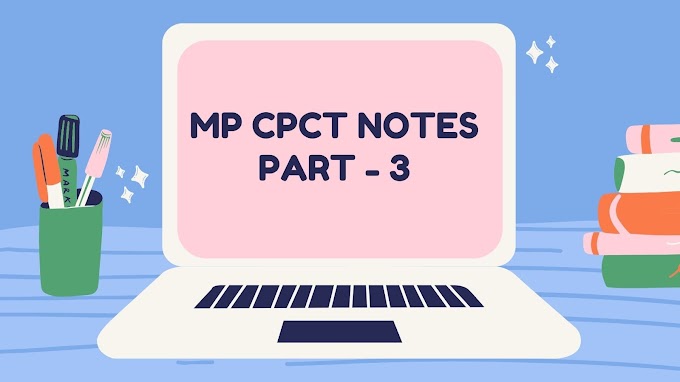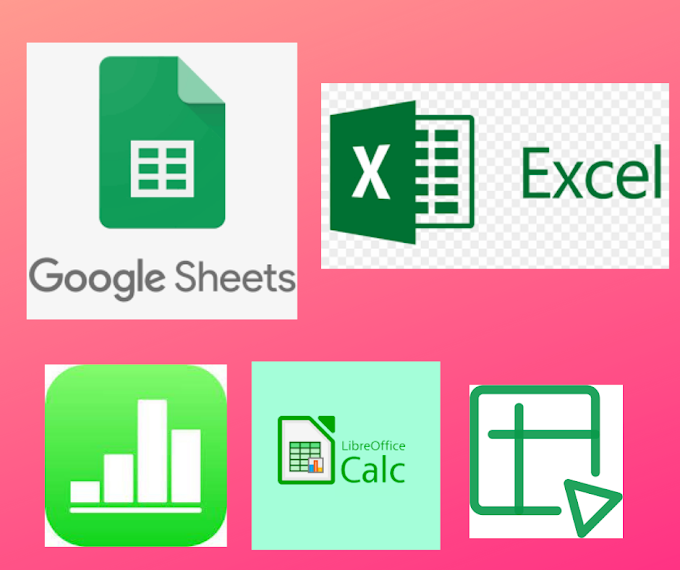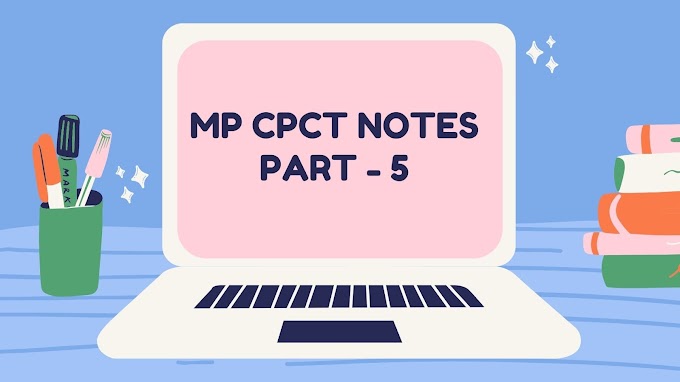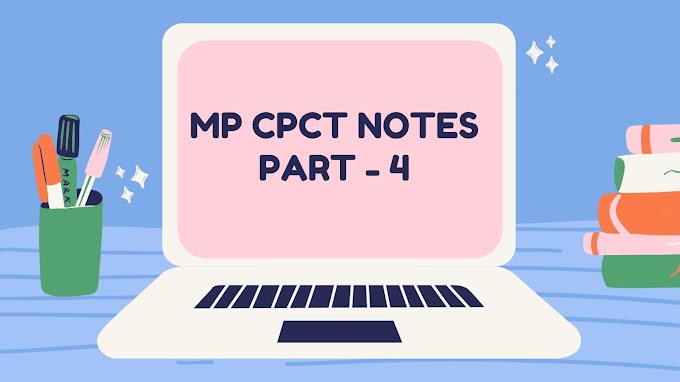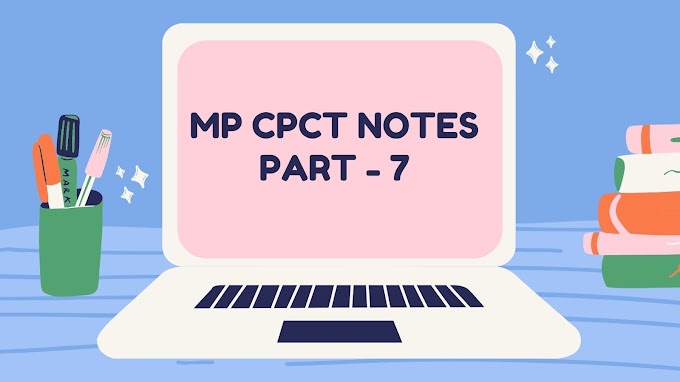MOST IMPORTANT MS EXCEL SHORTCUT KEYS STILL HELPFUL IN 2021 | MS EXCEl | MS OFFICE | SPREADSHEET|
So, Here is a list of Ms Excel shortcut keys which will make your work easy and save you a lot of time.
1. CTRL + ; :-
These shortcut combination will insert current date in the selected cell.
2.CTRL + SHIFT + :-
These shortcut will insert current time in the excel sheet.
3.CTRL + (Ctrl+ plus sign) -
These shortcut key combination is used for adding row or columns in a excel sheet.
To use this shortcut, you have to select row or column from the excel sheet otherwise it will not work directly.
4.CTRL - (Ctrl+ minus sign) -
These shortcut is similar like above shortcut key combination, the difference is that, this shortcut combination deletes a row/column in a excel sheet.
For deleting a row/column in a sheet you have to first select the entire row or column, which you want to delete.
5.CTRL + Space -
This key combination is used to select column in which we are active.
6.SHIFT + Space -
This key combination is used to select row in which we are active.
7.CTRL + Home -
This key combination is used for going into worksheet first cell.
8.CTRL + End -
This key combination is used for going into worksheet last cell.
9.CTRL + Page Up -
This key combination is used for moving into next worksheet.
10.CTRL + Page Down -
This key combination is used for moving into previous sheet.
11. CTRL + Right Arrow -
This key combination is used for moving to the right of range.
12. CTRL + Left Arrow -
This key combination is used for moving to the left of range.
13. CTRL + N -
This key combination is used for creating new workbook.
14. CTRL + A -
This key combination is used for selecting all table/sheet.
15.CTRL + G or F5 -
This key combination is used for opening go to dialog box in excel.
16. CTRL + F -
This key combination is used for opening find and replace dialog box in which find tab is active.
17. CTRL + H -
This key combination is used for opening find and replace dialog box in which replace tab is active.
18. Shift + F11 -
This key combination is used for adding a new worksheet in workbook.
19. F2 -
This key is used for activating cell or edit cell content in worksheet.
20. CTRL + 0 -
This key combination is used for hiding selected column.
21.CTRL + 1 -
This key combination is used for opening format cells dialog box.
22. CTRL + 2 -
This key combination is used for applying bold style on cell.
23. CTRL + 3 -
This key combination is used for applying italic style on cell.
24.CTRL + 4 -
This key combination is used for underlining the selected text in the cell.
25.CTRL + 5 -
This key combination is used for applying strike through style on cell content.
26.CTRL + 6 -
This key combination is used for hiding/showing object.
27.CTRL + 9 -
This key combination is used for hiding selected row.
28.CTRL + F1 -
This key combination is used for showing/hiding ribbon.
29.CTRL + F2 -
This key combination is used for getting the print preview of the worksheet.
30.CTRL +F4 -
This key combination is used for closing selected workbook.
I hope these blog will help you to understand about MS Excel Shortcut Keys. Thanks for reading, if you have any query related to this blog, do comment and follow my blogs for learning more useful tips and tricks related to technology.
If you find these blog helpful , do share the blog.
May god Bless You. Have a good day!
Click Here to know about Excel text functions/formula's
Click Here to know about cpct
Click Here to know about function keys
Click Here to know about VPN
Click Here to know windows shortcut keys
Click Here to know ms excel most important formulas
Click Here to know ms word shortcut keys
Click Here to know about MS PowerPoint Shortcut Keys
Click Here to know about healthy habits